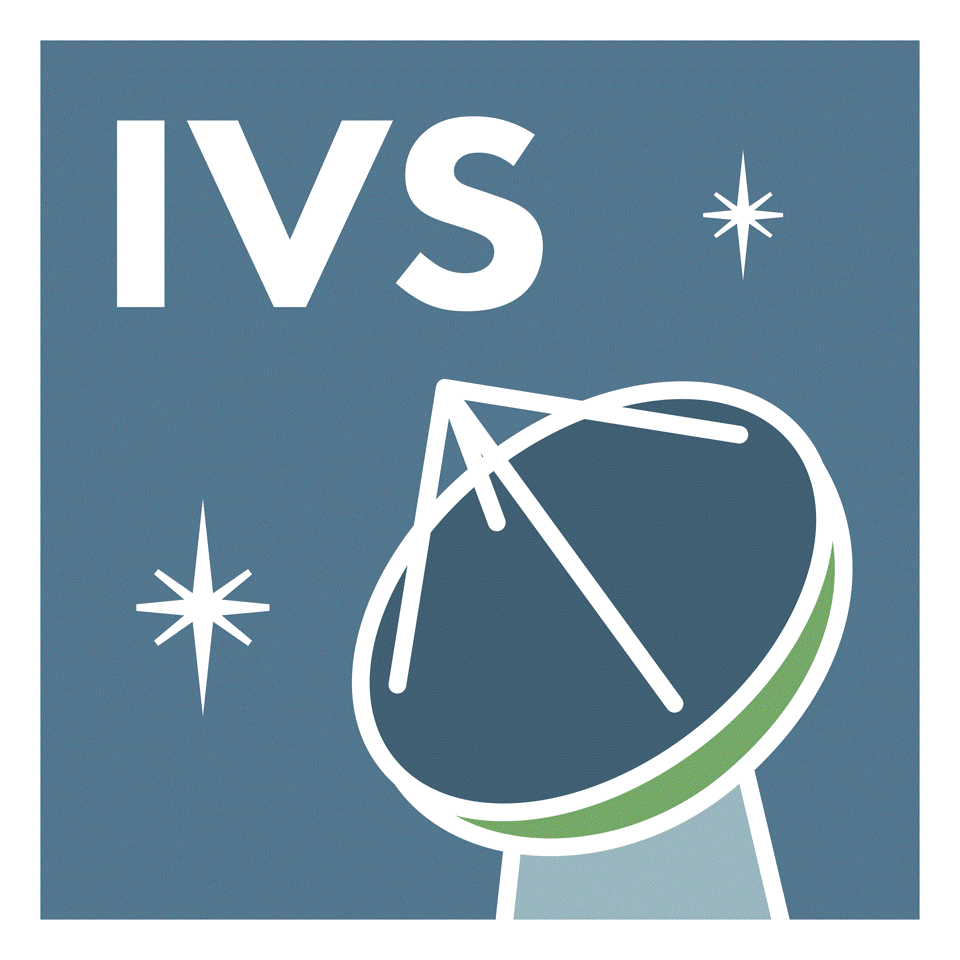|
| About IVS | Observing Program | Network Stations | Data&Products | Analysis | Technology | Publications | Meetings |
Data & ProductsHow to Submit Data FilesThis page provides instructions for submitting data files to IVS Data Centers. Data files may be data bases, NGS card files, or auxiliary files including schedules and log files. Files are submitted either via HTTP POST or via FTP-SSL to the three primary IVS Data Centers. See below for:
After you put your file, it is automatically transferred to the appropriate directory for the session if the type, format, and name conventions are followed. You must follow the instructions for How to Submit Files. Files may be submitted to any of the three primary IVS Data Centers. All Data Centers mirror each other so that all the files are available from any Data Center within a few hours. As the three Data Centers mirror each other several times daily, you should submit your file to one Data Center only. The incoming area is monitored every hour by a script. When a new file is found, the script checks the file name against the name conventions and, if a match is found, the file is moved out of the incoming area and put into the appropriate directory. You must follow the file name conventions or your file will not be recognized nor transferred from the incoming area. If you re-submit a file with the same name, the new file will overwrite the old one. HTTP POST Instructions. To submit a file to CDDIS or OPAR, you have to submit an HTTP POST request. For OPAR it is sufficient to know the user name and password; at this point only a cURL-based procedure is available. To effectuate the upload, you may request a sample script from OPAR staff. For CDDIS, an additional registration step is necessary. That is, in order for CDDIS to recognize your request you need to have an Earthdata login account. You only have to register once to Earthdata; this step includes the registration of the IP addresses of your upload machines. With your Earthdata ID information you can upload files using a Web interface, a command line interface (cURL), or a script application such as Java. For more information on the OPAR upload procedure and to request user name and password (plus possibly a sample script) please contact either Sébastien Lambert or Christophe Barache . A detailed description for CDDIS' upload procedure is available at the URL: If you are registered with Earthdata, you can go to the Web interface for uploading your files (note that the machine you are running your browser on must be registered in order for the hyperlink to work): https://depot.cddis.eosdis.nasa.gov/CDDIS_FileUpload/ FTP-SSL
Instructions. For the Data Center at BKG you upload your files using FTP-SSL.
You need an individual user account with BKG. Once obtained, you can upload files using cURL or
lftp. A description and upload examples are available on the BKG website at
https://ivs.bkg.bund.de/
under the Verify that your file was acccepted. The script that transfers your files to the Data Center session directories runs every hour. Your file will disappear from the ftp area and placed in the session directory. You can verify that your data file was submitted properly and moved to the appropriate directory by checking that it exists in the appropriate session directory. You can browse the Data Center or check directly in the following for auxiliary file types: ftp://ivsopar.obspm.fr/pub/vlbi/ivsdata/aux/2007/<session> https://cddis.nasa.gov/archive/vlbi/ivsdata/aux/2007/<session> ftp://ivs.bkg.bund.de/pub/vlbi/ivsdata/aux/2007/<session> If your file was accepted, it be moved to the appropriate session directory. If it was not accepted, it will be moved into the "unknown" directory in the incoming area. If this happens, please check the file name to make sure it follows the naming conventions.
File types. Auxiliary data files that may be submitted to IVS Data Centers include the following list:
Processed data are in vgosDB files. The old formats of MK III data base files and NGS card files are available for older sessions. File formats. Formats for each type of auxiliary data file are as follows:
Name conventions. The conventions for naming data files are shown in the table below. The name serves to uniquely identify the type of file and the session to which it belongs. These characteristics of the name are recognized and used by the script that processes incoming files to determine the Data Center directory into which the files will be placed. The script also verifies that the required compression type is used, which is indicated by the proper (compressor) extension in the following list. No (compressor) extension signifies that the file should be uncompressed.
Key: ssssss = session code (max 6 characters) as in master files
nn = 2-letter station code as in ns-codes.txt control file
nnn = 3-digit version number for data base
IVS data files:
file type name convention
--------- -----------------
SWIN files yyyymmdd_ssssss_vnnn_swin.tar.bz2
data base yyMMMddCC_Vnnn.gz
NGS cards yyMMMddCC_Nnnn.gz
vgosDB yyMMMddCC.tgz
aux files
log files ssssssnn.log
full log files ssssssnn_full.log.bz2
wx files ssssssnn.wx
cable files ssssssnn.cb
schedule file ssssss.skd
notes ssssss.txt
correlator notes ssssss.corr
A summary of the conventions for naming data and product files for submission to the IVS Data Centers is compiled in the DataCenter_File_Conventions. In addition to the naming conventions, the file also includes the required compression type for each file type and lists examples. |
| Back to Top Last Updated: |