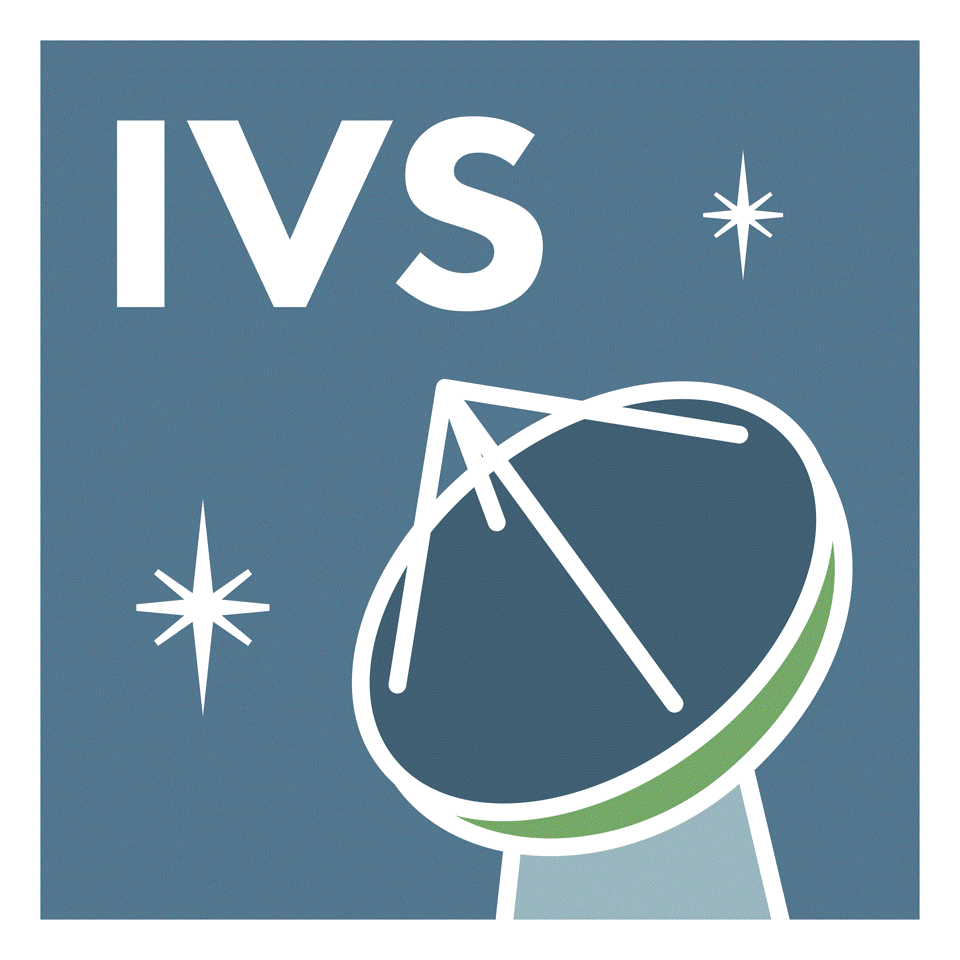|
| About IVS | Observing Program | Network Stations | Data&Products | Analysis | Technology | Publications | Meetings |
Data & ProductsHow to Submit Product FilesThis page provides instructions for submitting product files to IVS Data Centers. Please follow the instructions for If you follow these instructions then your files will be automatically placed into the appropriate directory on the Data Center. First-time submitters should prepare their files in accordance with the formats and naming conventions described on this page. The IVS Analysis Coordinator must review and approve the first submission before a solution code can be registered. File types. Analysis product files that may be submitted to IVS Data Centers include the following list. Descriptions of each product type are also found on the individual product pages
In addition, each solution must have a solution description file. File formats. Formats for each type of product are as follows:
Formats for each type of product file are also found on the individual product pages The format for the solution description file may be determined by the individual Analysis Center. The type of information that is requested to be included in the solution is outlined in a template:
Name conventions. The conventions for naming product files and related descriptions are shown in the table below. The file name serves to uniquely identify the type of product, the Analysis Center that produced it, and the solution used. These characteristics of the name are recognized and used by the script that processes incoming files to determine the Data Center directory into which the files will be placed. The script also verifies that the required compression type is used, which is indicated by the proper (compressor) extension in the following list. IVS product file names: file type name convention --------- ----------------- EOP-I results aaaccccc.eopi.gz EOP-S results aaaccccc.eops.gz TRF results aaaccccc.trf.gz CRF results aaaccccc.crf.gz Daily SINEX results aaaccccc.snx.gz A summary of the conventions for naming data and product files for submission to the IVS Data Centers is compiled in the DataCenter_File_Conventions. In addition to the naming conventions, the file also includes the required compression type for each file type and lists examples.
Submission frequency. Product files should be submitted on
a regular schedule to keep the results up to date and timely for users. The nominal frequency is as follows:
Solution codes. Each solution must have a code that appears in the Analysis Center codes file ac-codes.txt. Before submitting any new files, contact the Coordinating Center to register your solution code. All submitted file names must include the solution code according to the file name conventions. Solution codes include the 3-character Analysis Center code plus a 5-character identifier. First-time submitters of product files must have their solution files reviewed and approved by the Analysis Coordinator before a solution code can be registered by the Coordinating Center. Submission. Before submitting any new files, contact the Coordinating Center to register your solution code. You must follow the file name conventions or your file will not be recognized nor transferred from the incoming area. If you re-submit a file with the same name, the new file will overwrite the old one. Product files require a valid solution code, selected by the Analysis Center and entered in the control file ac-codes.txt. Files may be submitted to any of the three primary IVS Data Centers. All Data Centers mirror each other so that all the files are available from any Data Center within a few hours. Files may be submitted to any of the three primary IVS Data Centers. All Data Centers mirror each other so that all the files are available from any Data Center within a few hours. As the three Data Centers mirror each other several times daily, you should submit your file to one Data Center only. The incoming area is monitored every hour by a script. When a new file is found, the script checks the file name against the name conventions and, if a match is found, the file is moved out of the incoming area and put into the appropriate directory. HTTP POST Instructions. To submit a file to CDDIS or OPAR, you have to submit an HTTP POST request. For OPAR it is sufficient to know the user name and password; at this point only a cURL-based procedure is available. To effectuate the upload, you may request a sample script from OPAR staff. For CDDIS, an additional registration step is necessary. That is, in order for CDDIS to recognize your request you need to have an Earthdata login account. You only have to register once to Earthdata; this step includes the registration of the IP addresses of your upload machines. With your Earthdata ID information you can upload files using a Web interface, a command line interface (cURL), or a script application such as Java. For more information on the OPAR upload procedure and to request user name and password (plus possibly a sample script) please contact either Sébastien Lambert or Christophe Barache . A detailed description for CDDIS' upload procedure is available at the URL: If you are registered with Earthdata, you can go to the Web interface for uploading your files (note that the machine you are running your browser on must be registered in order for the hyperlink to work): https://depot.cddis.eosdis.nasa.gov/CDDIS_FileUpload/ FTP-SSL
Instructions. For the Data Center at BKG you upload your files using FTP-SSL.
You need an individual user account with BKG. Once obtained, you can upload files using cURL or
lftp. A description and upload examples are available on the BKG website at
https://ivs.bkg.bund.de/
under the |
| Back to Top Last Updated: |