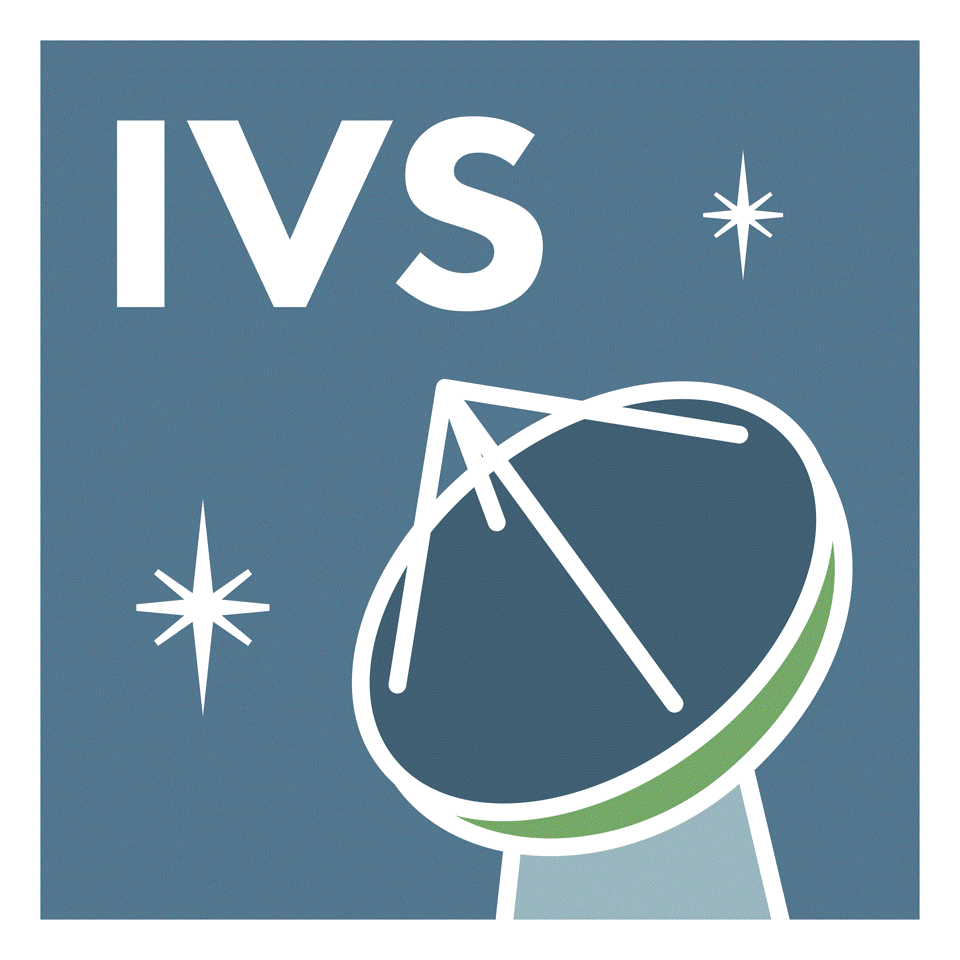IVS 2008 Annual Report
Format FAQs and Common Problems
FAQs
- The test version of your report will only show the main title (from
\Title), the author list and the abstract before the start of the report.
The top separator line, institution and component (and the bottom separator
line, page number and "IVS 2008 Annual Report") are added at the
Coordinating Center.
- The Annual Report does not list the authors' institutions, the contact
author or the contact author's e-mail address at the start of the report.
That information is only listed in the General Meeting Proceedings.
Common Problems
To make production of the Annual Report faster and more efficient, the Coordinating
Center would appreciate it if authors could please pay attention to the following
requests:
Major Issues
- If your text includes a percent sign, the percent sign must be preceded
by a backslash (\%) to be recognized by LaTeX.
- The Web version of the Annual Report will be in color, but the printed version
will be in black and white. So color coded quantities on plots should also
be represented by some other scheme (symbol shape or size, dotted vs. straight
lines). Please also refer to both coding schemes in the plots' captions (e.g.,
"The red (dotted) line shows the sigmas.").
-
ivs2e.cls is a LaTeX class file
and is the only driver supported in the creation of this year's annual report.
The support of the obsolete style file ivs.sty is discontinued
with AR2008. The Coordinating Center apologizes for any inconvenience this may
cause.
Minor Issues
- Please use `` (two single backquotes) and '' (two single quotes) instead
of " (a double quote) in your report.
- Please do not change your report's font size by adding [10pt] or [12pt]
to \documentclass{ivs2e}. Non-standard fonts will be removed by the
Coordinating Center to produce a consistent look in the published Annual
Report.
- Please include all of the following keywords.
- \STitle{Short_title} % maximum of 30 characters printed on page tops
- \ContactAuthorReference{1} % makes author 1 the contact
- \AuthorTelephone{1}{phone_number}
- \AuthorPersonalWebPage{1}{web_address_of_this_author}
- \InstitutionCountry{1}{country_of_institution_1}
- \InstitutionWebPage{1}{web_address_of_institution_1}
Please also fill in all values for \STitle, \ContactAuthorReference and
\InstitutionCountry. The second brackets of \AuthorTelephone, \AuthorPersonalWebPage
and \InstitutionWebPage may be left empty, if the information doesn't apply.
For multiple authors or institutions, add \AuthorTelephone{2} etc.
- Please specify the author institution reference as an institution
number, not a name. For instance, if author 4 is from institution 2
(NASA Goddard Space Flight Center), specify \AuthorInstitutionReference{4}{2},
not \AuthorInstitutionReference{4}{NASA Goddard Space Flight Center}.
- To specify the bibliography ("references") at the end of a
.tex report,
please specify \begin{thebibliography}{widest_label} and \end{thebibliography}
not \begin{references} and \end{references}.
Widest_label (e.g., 99 or ABCDEFGH) gives the size of the widest
label of the bibliography entries. For example, use 99 for two digit
labels such as 01 and 02 and ABCDEFGH for eight character labels such
as ANNREP01.
- Please use the correct \epsfig and \epsffile statements to read and
size image files. E.g., to create an 8.2 x 10.0 cm image using
\epsfig or \epsffile, use EITHER
\epsfig{file=acgsfc01.ps, width = 8.2cm, height=10.0cm} OR
\epsfxsize=8.2cm \epsfysize=10.0cm \epsffile{acgsfc01.ps}.
- Please make sure that the \epsfig and \epsffile statements refer to the
actual names of your report's
.ps and .eps files.
- If possible, please do not send paragraphs composed of a single
continuous line of text (in the LaTeX source code). Instead, please break them up into
multiple lines where the lines should not exceed 128 characters in length.
- Please capitalize significant words in the title,
section titles and sub-section titles, and please don't end these
titles with a period (e.g., use Research and Development Plans instead
of Research and development plans.).
- Please do not put figure or table captions in boldface.
- Please refer to the Mark-n versions as Mark III,
Mark IV, and Mark 5.
|