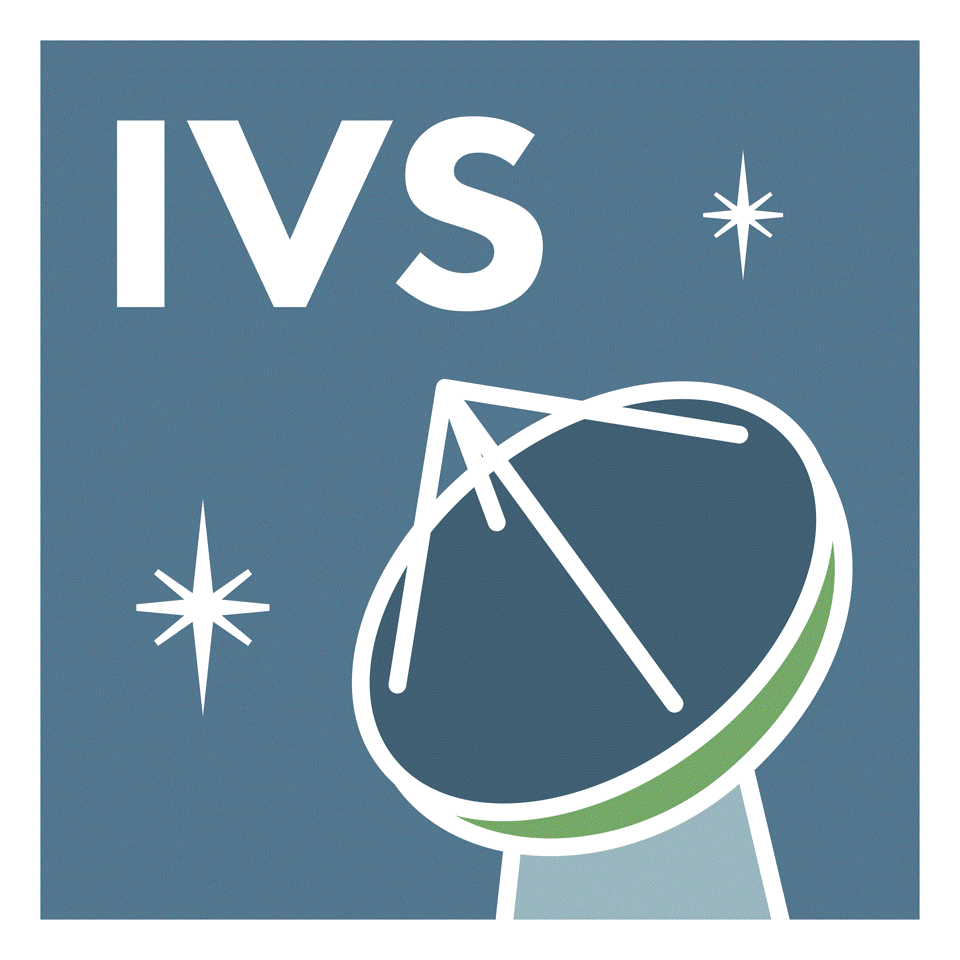IVS 2012 Annual Report
LaTeX Test Form
This page allows you to test what your LaTeX file will look like
if you do not have LaTeX installed at your location.
You must run this script on the
IVS home site at ivscc.gsfc.nasa.gov. The script will not work
if you are using one of the IVS mirror sites.
- Upload your
.tex and .ps files to ftp://ivscc.gsfc.nasa.gov/arincoming.
If you have not submitted an annual report before, please contact
before continuing this test, to make sure your files have names that can be processed
and will not conflict with other components' file names.
- Fill in the file name in the form below (e.g.,
nstigo).
- Submit the form and wait for the output page. It may take some time to convert your
file to PostScript format.
- If the LaTeX run succeeds, the processing script will now try to run LaTeX a second
time to convert figure and table numbers from ?? to the final numbers in the output
PostScript file. This is important, because unconverted numbers can prevent you from
seeing the final page count and the final arrangement of text, tables and figures.
- The screen output will display a status message that indicates either the failure to
create the output PostScript file ("The output file arincoming/component.ps was not created"
or "The input file component.tex does not exist in the arincoming directory")
or partial or full success ("View your output at arincoming/component.ps").
Please look near the end of the screen output for a warning:
**** cannot run latex twice -- errors occurred in the first run ****
that might indicate that a partial output PostScript file was created, depending on the errors.
Even if the LaTeX run appears successful,
please view the output PostScript file to make sure
it looks okay, because some LaTeX errors can create an incomplete PostScript file
without producing any error messages.
To access the output PostScript file you can either:
- Click on the "View your output" link at the bottom of the
screen output. Depending on your browser "preference" settings, your
browser will either view the PostScript file or download it to your browser's
home directory.
- Access the output PostScript file later from the Annual Report's entry level
ftp directory at
ftp://ivscc.gsfc.nasa.gov/arincoming.
- Make any changes or corrections and repeat the steps above.
If you make a change but it has no effect, or if you upload
files but can't find them, you might have a caching problem, in which your
browser fails to update its status. You will need to correct this by either:
- Clicking your browser's reload button (some browsers may require holding down the shift key, then clicking
the reload button), or
- Quitting the browser, then re-running it.
|