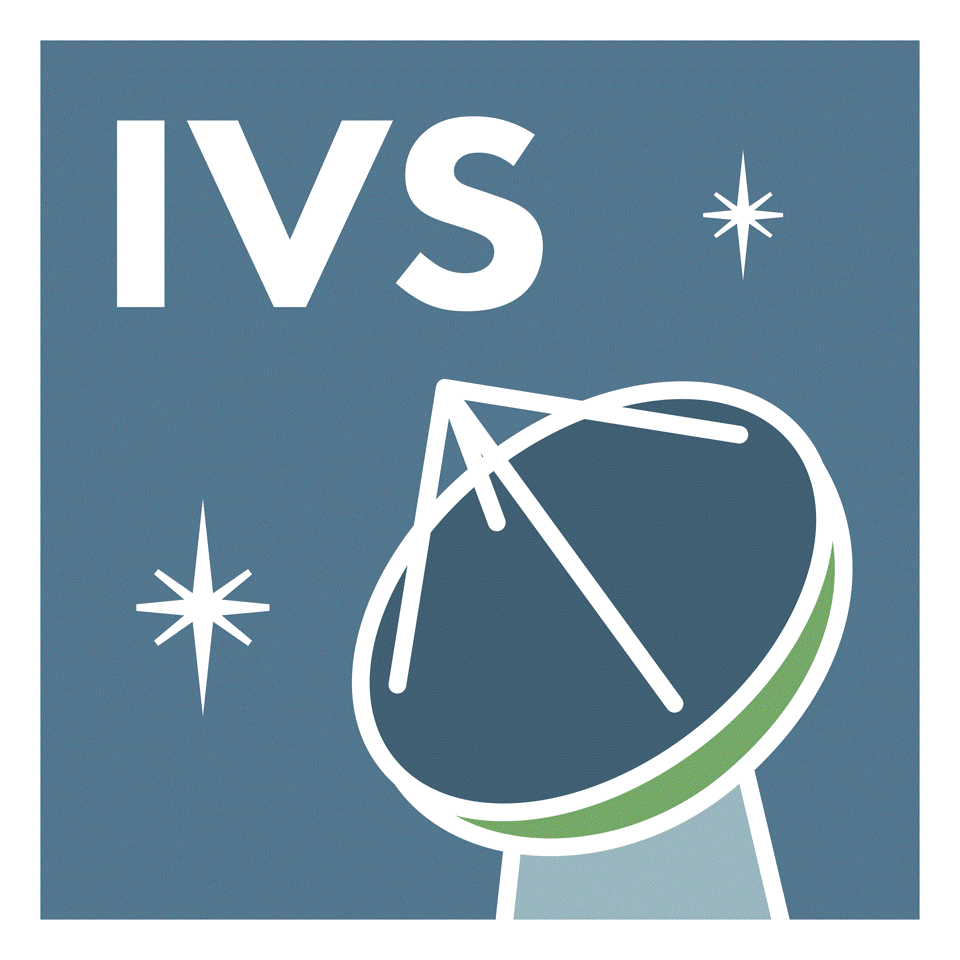IVS 2017+2018 Biennial Report
Format FAQs and Common Problems
FAQs and Common Problems
To make production of the Biennial Report faster and more efficient, the Coordinating
Center would appreciate it if authors could please pay attention to the following
requests:
Major Issues
- If your text includes a percent sign, the percent sign must be preceded
by a backslash (\%) to be recognized by LaTeX.
- PDF files of the individual component reports will be placed on the Web site, and
these will allow the use of color in figures. But the printed version of the Biennial Report
will be done in black-and-white only. So color coded quantities on plots should also
be represented by some other scheme (e.g., symbol shape or size, dotted vs. straight
lines). Please also refer to all coding schemes in the plots' captions (e.g.,
"The red (dotted) line plots the values, and the blue (dashed) line plots the sigmas.").
Please print your figures in black-and-white to make sure that they will look the way you expect.
- If possible, please do not send paragraphs composed of a single
continuous line of text (in the LaTeX source code). Instead, please break them up into
multiple lines where the lines should not exceed 128 characters in length.
Minor Issues
- Please use `` (two single backquotes) and '' (two single quotes) instead
of " (a double quote) in your report.
- Please only use the standard alpha-numeric characters of your
keyboard such as upper and lower case letters, numbers, and standard symbols
(e.g., +, -) when typing your text.
Non-standard characters such as the Greek letter "µ" or the degree
symbol "°" may be stripped by the interpreter and lost in the
compilation, possibly resulting in unwanted results that easily go
unnoticed in the editing process. These special symbols need to be
LaTeX coded into your report.
- Please do not change your report's font size by adding [10pt] or [12pt]
to \documentclass{svmultivs}. Non-standard fonts will be removed by the
Coordinating Center to produce a consistent look in the published Biennial
Report.
- To specify the bibliography ("references") at the end of a
.tex report,
please specify \begin{thebibliography}{widest_label} and \end{thebibliography}
not \begin{references} and \end{references}.
Widest_label (e.g., 99 or ABCDEFGH) gives the size of the widest
label of the bibliography entries. For example, use 99 for two digit
labels such as 01 and 02 and ABCDEFGH for eight character labels such
as ANNREP01.
- Please make sure that your \includegraphics statements refer to the
actual names of your report's
.pdf, .png, and .jpg files.
- Please capitalize significant words in the title,
section titles and sub-section titles, and please don't end these
titles with a period (e.g., use Research and Development Plans instead
of Research and development plans.).
- Please do not put figure or table captions in boldface.
- Please refer to the Mark-n versions as Mark III,
Mark IV, Mark 5, and Mark 6.
|