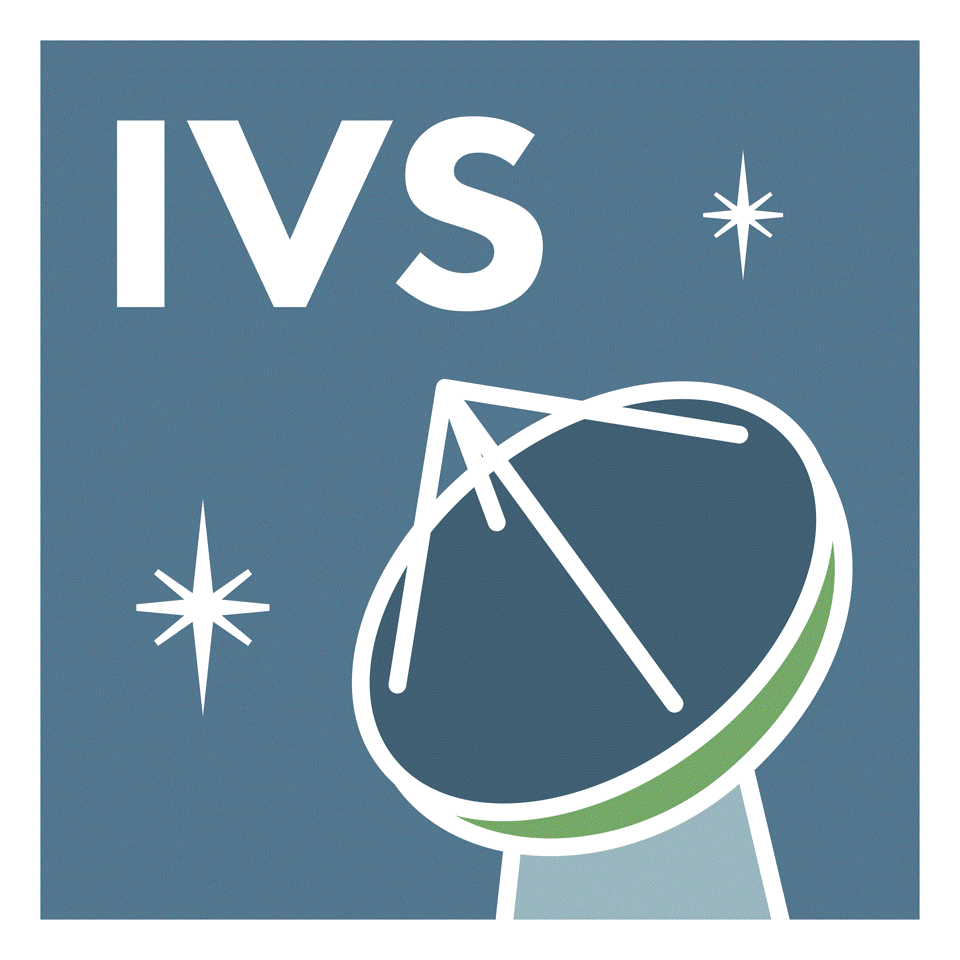|
| About IVS | Observing Program | Network Stations | Data&Products | Analysis | Technology | Publications | Meetings |
|
2026 Master File Links
Guidelines
Observing Tasks
|
Observing ProgramObserving Tasks — Download Auxiliary Data FilesThis section describes several ways of downloading files that support operations such as schedule and notes files. These operations-related files are called auxiliary files and can be downloaded from one of the three primary Data Centers. Links to the respective anonymous ftp areas are listed on the IVS Data page. This page outlines three procedures for downloading the schedule and notes files on the basis of the R1 session IVS-R1216:
All download procedures make use of the anonymous ftp facility, which does not require the usage of a real password. Identification is accomplished through your email address that only needs to be provided explicitly in the third procedure. |
| Back to Top Last Updated: |